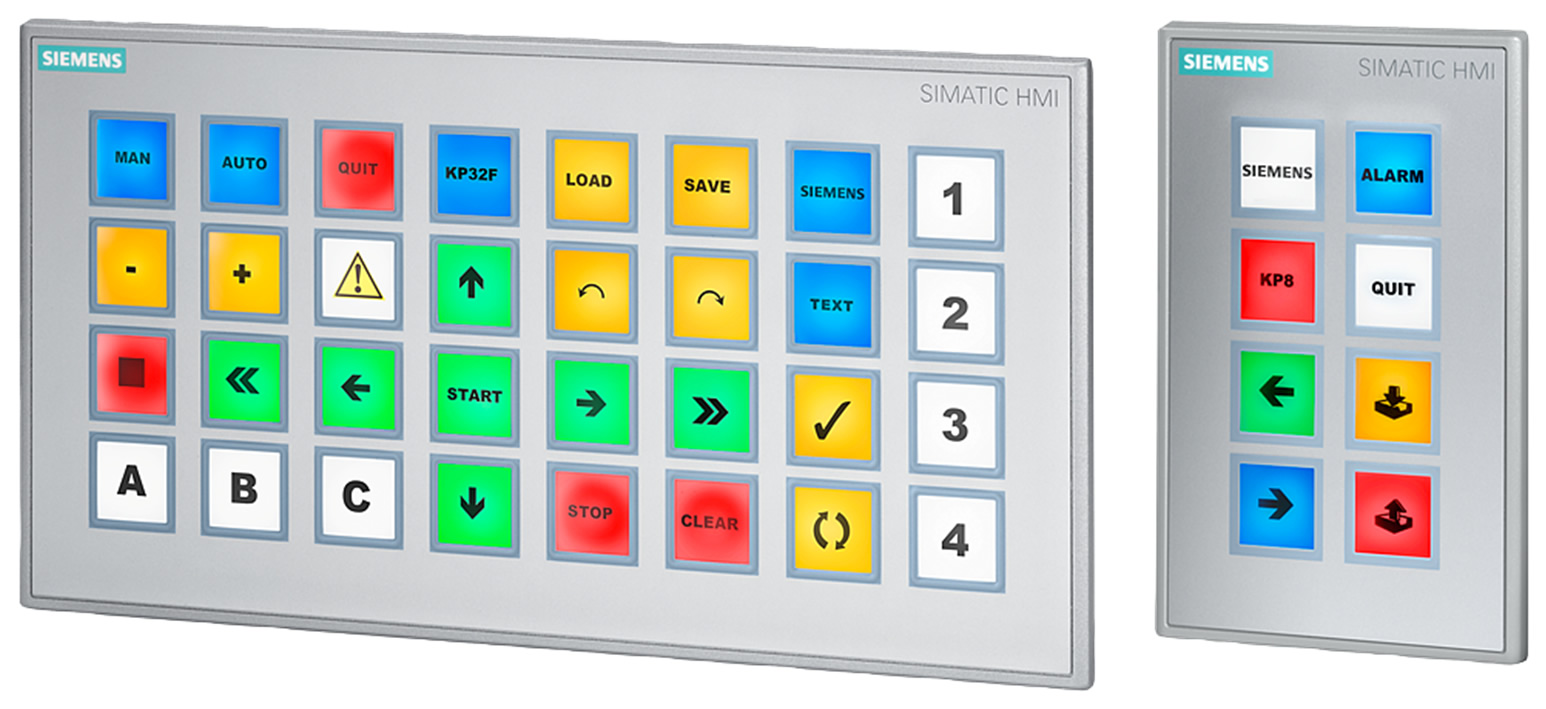Description
Brilliant wide-screen display
The display, with its aspect ratio of 16:9, delivers a razor-sharp, bright and detailed image and can use its 16 million colors and around 40% larger display area to depict even the most complex operating screens and graphics. The display is 100% dimmable and can thus be adapted to suit different surroundings.
Unique safety solution
The device versions with an emergency stop/stop pushbutton on the top and an acknowledgment button on the back of the device permit a flexible configuration of the safety solution. The emergency stop button is only active and illuminated in red when the device is connected to a safety circuit via the connection box. The new devices support the evaluation of the safety elements via hard-wired safety relays (e.g. SIRIUS 3SK1), fail-safe I/Os (e.g. SIMATIC ET 200) and via PROFIsafe with fail-safe controllers (such as SIMATIC S7-1500F).
Innovative service and commissioning concept
Reduction of service and commissioning costs due to:
- Short configuring and commissioning times through efficient engineering and fast project downloading
- Automatic backup via optional SIMATIC HMI memory card
- Long service life of the backlit display
- Maintenance-free design
Rugged industrial design
- Dust-proof and jet-proof enclosure with IP65 degree of protection on all sides
- Extremely impact-resistant device with a safe drop height of 1.2 meters
- Resistant to operating substances
Efficient engineering
The second generation of Mobile Panels has the same aspect ratio and resolution as the Comfort Panels. Using the TIA Portal (WinCC) engineering tool with the innovative new Style Editor, it is now possible to configure operating screens for both stationary and mobile applications. Users only need to select the new Mobile Panel in the TIA Portal configuration. The configuration can then be supplemented with specific functions for mobile use.
You can download a stand-alone version from http://www.siemens.com/tia-selection-tool-standalone